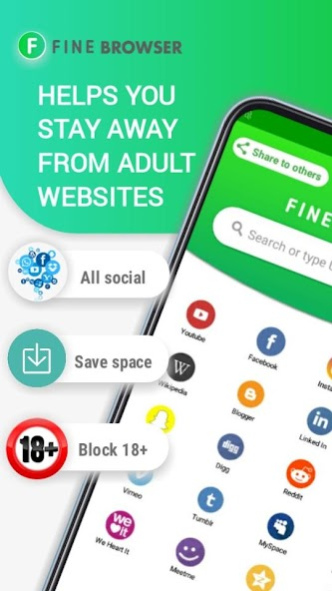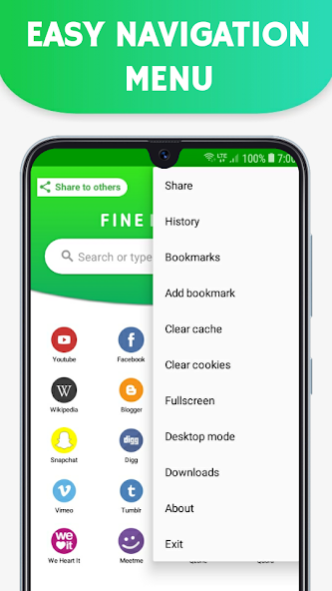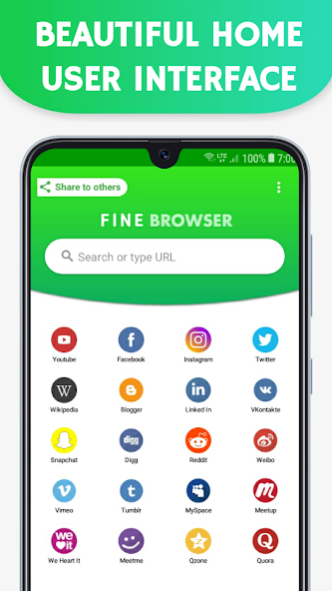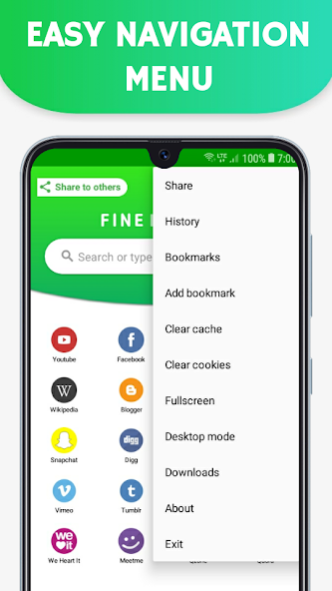Fine Browser: Block All Porn W 1.0.8
Free Version
Publisher Description
Fine Browser is developed for an aim to keep people away from pornographic or adult sites which may be distracting for you or children... The special filter mode to block pornograpgy sites is automatically enabled. This browser also has all social media shortcuts. Along with many great features this browser is also lite because of its low size.
Blocking of Pornographic or Adult content Sites
✔ Nudity or Pornography
✔ Blocks Websites, Search Words,
URLs which may may show you
nudity releated content
✔ No VPN will be able to unblock the
blocked sites
You can encourage children to use this browser because it will keep them away from unwanted sites which may be distracting from them.
If anyone accidently clicks on links which may contain distracting or pornographic content it will will automatically stop loading of URL.
Note: This app is in initial stage some features may not work properly but in next updates we will try to make it fully functional.
Disclaimer:
Social media logos included in the app are trademarks of their respective owners. They are used for identification purpose only.
About Fine Browser: Block All Porn W
Fine Browser: Block All Porn W is a free app for Android published in the Chat & Instant Messaging list of apps, part of Communications.
The company that develops Fine Browser: Block All Porn W is Splite Technologies Pvt. Ltd.. The latest version released by its developer is 1.0.8.
To install Fine Browser: Block All Porn W on your Android device, just click the green Continue To App button above to start the installation process. The app is listed on our website since 2022-06-20 and was downloaded 14 times. We have already checked if the download link is safe, however for your own protection we recommend that you scan the downloaded app with your antivirus. Your antivirus may detect the Fine Browser: Block All Porn W as malware as malware if the download link to com.st.fine.browser is broken.
How to install Fine Browser: Block All Porn W on your Android device:
- Click on the Continue To App button on our website. This will redirect you to Google Play.
- Once the Fine Browser: Block All Porn W is shown in the Google Play listing of your Android device, you can start its download and installation. Tap on the Install button located below the search bar and to the right of the app icon.
- A pop-up window with the permissions required by Fine Browser: Block All Porn W will be shown. Click on Accept to continue the process.
- Fine Browser: Block All Porn W will be downloaded onto your device, displaying a progress. Once the download completes, the installation will start and you'll get a notification after the installation is finished.